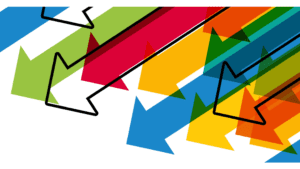Docker is a well-known open source container platform used for development and production worldwide. Approximately 13 million developers download 13 billion container images each month. This technology allows developers to write fully executable software packaged with everything needed to run it, from the code to system tools, runtime libraries, and settings. That means that from development to production, each instance of the code has the same behavior.
Docker Architecture
Docker architecture enables the isolation of your code from your infrastructure. Containerization enables the agile development and deployment of highly scalable and efficiently optimized applications. It streamlines testing by removing extraneous errors typical in a traditional development environment when code is transferred between locations. Containers are highly portable, require less start-up time than VMs, and can run anywhere.
Securing Docker Infrastructure
Monitoring multiple instances of various Docker images can become complex to monitor from a security standpoint. Every Docker container has all the code binaries, configuration files, and related dependencies needed for each microservice contained within. Docker containers are secure by default, but best practices provide additional security from known and unknown vulnerabilities and license conflicts for a cloud-native service. A robust approach to Docker security considers both the Docker container and the underlying infrastructure.
Routinely Update Your Docker Version
Docker containers aren’t self-updating. Once deployed, it will continue to run the existing version. New image versions contain security patches and new or improved features that optimize performance and compatibility.
Use Good Container Hygiene
A lean and clean container minimizes the risk of security breaches. Eliminate unused base images and containers and restrict the contents to only vital components for the operation of the software package, such as code, libraries, and configuration files.
Securely Configure APIs & Network
Network communication depends on APIs. Secure API configuration minimizes the risk of security flaws. Prevent public exposure by using certificate-based authentication to enforce encryption.
Set System Resource Limits
Use Docker’s control groups to limit system resources like memory, CPU, and network bandwidth. Setting resource limits is an additional failsafe to prevent a container from disrupting service by consuming excessive system resources if it is compromised.
Ensure Host Isolation
Maintaining a separate namespace with different security requirements on each host is a critical step for container security. By default, a container is only a single layer of protection. Host isolation through namespaces is an additional step that prevents a cyberattack from breaching all containers. It also protects against noisy neighbors that could exhaust system resources.
Limit Container Capabilities
By default, Docker containers can acquire privileges and maintain privileges that aren’t critical to core services. Since this feature can be exploited during a breach, it must be explicitly set to run only those privileges required to run the applications.
Securing Docker Images
A Docker image is a series of layers that contain executable source code, runtime libraries, and dependencies to run an application. With each change, a new layer is created. The layered structure allows for rollbacks or leveraging previous versions for new applications. Security is critical to protect the integrity of the base image.
Only Use a Trusted Image
A primary security best practice is to acquire only signed images from trusted sources like Docker Hub. Run scans before downloading any image regardless of the source. Enforce content trust on your Docker client to ensure image authors have signed the image cryptographically.
Perform Routine Image Scans
Because Docker images from even trusted sources contain a mixture of upstream packages and original code, it is vital to perform security scans both before you download an image and on a regular schedule. Scans allow you to ensure the integrity of the image directories and files and maintain that integrity by keeping them updated with the latest security patches.
Access & Authentication Management
The primary security control for Docker images should always be safeguarding the Docker Daemon. The daemon is essentially the control center of your Docker implementation. All critical business functions, applications, and underlying operations are vulnerable until the daemon is secured adequately through Access Control.
Implement Least-Privileged User
Docker containers inherently have root privileges, allowing them access to the host. Not only is that unnecessary for most applications, but it opens them up to exploitation from hackers. Implement least-privileged user to restrict privileges to only those necessary to run containers or prohibit privileged users in all runtime configurations.
Use a Third-Party Tool for Your Secrets
A best practice for software development is separating and encrypting sensitive information. Use environment variables and ensure secrets like passwords, APIs, keys, and tokens are secured using a third-party secrets management tool.
Limit Direct Access to Container Files
Docker containers are stateless, meaning they must be consistently subjected to upgrades and bug fixes. Each time a user accesses a container, the files are exposed. Minimize direct access by maintaining logs outside of container directories. Storing logs externally gives administrators a way to troubleshoot, tear down, or deploy new containers without establishing a connection.
Enable Encrypted Communication
Secure all access and communication with the container. Enforce SSH-only access for general users to container files, restrict Docker Daemon access to key users, and expose default ports only for internal use. Host-level communication should be encrypted using TLS certificates.
Safeguard Your IT Environment by Securing Docker
Every security vulnerability is a threat to your business. Securing your IT environment protects your brand and ensures business continuity. It requires a secure framework and robust security procedures that integrate seamlessly into your CI/CD process to reduce exposure to known and unknown vulnerabilities and license conflicts. Docker is secure by default. However, its vast capabilities and many moving parts, such as the Docker Daemon, the server or cloud host, networks, APIs, and external data volumes, mean multiple layers of security are necessary to secure both your services and your IT environment. SOOS’ OSS vulnerability scans make maintaining compliance and securing your environment as easy as running a build. Start scanning your Docker containers and your IT environment with SOOS today then use our DAST scan to validate your APIs and Application.