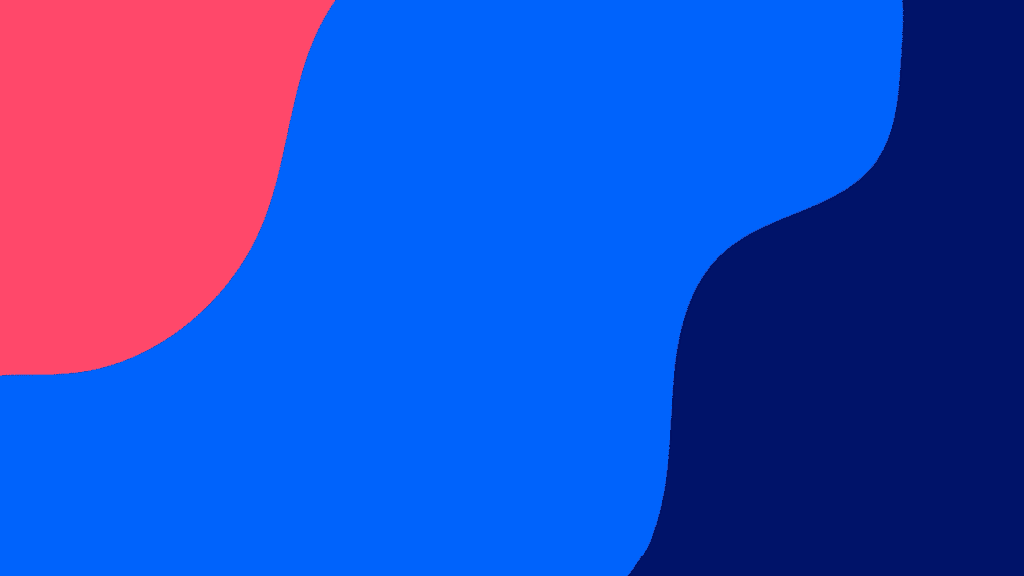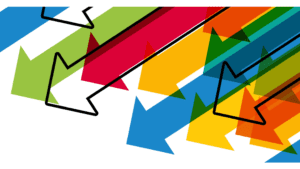Companies that use multiple software packages may not be using them to their full potential. Others might have expired licenses in their inventory. Both situations can cost money. Software license management procedures help businesses stay up to date with everything related to software licenses.
SOOS wants you to understand the importance of software licensing as it relates to your business. Learn the different types of licensing, how to calculate software licensing costs, what software license management is, and why it is vital to scan software for vulnerabilities before it’s licensed.
What Is Software Licensing?
All software has a license. This agreement between the software creators and users states who can utilize the software and for how long, how you can and can’t use it, and what the required conditions for use are.
The license type also governs a user’s permission to modify, copy, or redistribute the software, along with their ability to examine the underlying source code. Licenses are intended to protect software developers’ source and object codes and their intellectual property.
Licenses can be proprietary, public domain, free and open-source, copyleft, permissive, or lesser general public. Developers and vendors choose a licensing model before copyrighting and releasing software.
You can research open source licenses that SOOS tracks for free. Currently there are more than 400 licenses we analyze.
How Do Software Licenses Work?
Software developers obtain a license for their products. License holders can control the product’s use while retaining total ownership of the software.
Users must usually agree to an end-user license agreement to install and use any software. This agreement establishes the boundaries of the legal relationship between the software’s licensor (provider) and the licensee (user).
Although a EULA isn’t a legally binding contract, users are subject to copyright laws. These agreements are designed to protect the copyright owner and provide no protection to consumers.
End-user licenses can contain:
- The limits of the licensor’s liability
- Access permissions to use the product
- Consent to allow the software to monitor its use and report those findings to the licensor
- The length of the agreement and criteria for termination or renewal
- Conditions associated with product use
Why Is Software Licensing Important?
Software licensing provides advantages for both software developers and users.
Advantages for Software Developers
- The license limits a developer’s liability, which protects against lawsuits.
- Developers retain all rights to their software. The license allows developers to sell their products while maintaining the ability to place restrictions governing the software’s distribution and use.
- Software licenses regulate whether users can copy your software, either to sell or to install the software on several computers.
- Licenses allow developers to require users to accept their product as-is with no warranty.
- Developers can suspend or revoke licenses at their discretion.
Advantages for Users
- Users are legally allowed to use the software within the stated boundaries. This is important because users without licensing agreements are subject to lawsuits for breaching copyright laws.
- Having legally obtained licenses makes software licensing management much easier.
What is Software Licensing Management?
There are two types of software licensing management: vendor license management and user license management. Licensing management software is available for both categories.
Vendor License Manager
This solution provides vendors with a way to control and configure licenses for their products.
Vendors can use a license manager to:
- Issue, edit, and revoke licenses
- Track many types of license models
- Limit licenses to specific software components
- Safeguard license compliance
User License Manager
Many companies purchase multiple software packages. Software asset managers assist companies with:
- License renewal requirements
- Compliance with licensing terms
- The ways software is used and by whom
- Maximizing license usage to save on licensing costs
Calculate the Software Licensing Costs
Many software vendors have various pricing components, such as charging additional fees for each seat. Users may be charged for several things in addition to the cost of the actual software. When users analyze their existing software packages or search for new ones, they should consider the total cost of ownership associated with each.
Include these line items in your TCO calculations:
- Initial subscription and license fees, renewal terms, and price increase percentages or amounts
- Installation and setup costs, including those for major upgrades
- Integration and customization fees, including any for major upgrades
- Initial costs for data migration
- Fees for training
- Support and maintenance terms, costs, and price increase amounts or percentages
- The cost to acquire necessary hardware, both initially and potential future hardware acquisitions or replacements
- Miscellaneous costs
Other areas related to your software licensing may incur costs as well. These include improvements to your company’s internet access or network infrastructure, consulting fees, process re-engineering, and additional cloud storage and backup.
Software-as-a-Service packages are becoming increasingly more popular than on-premise software options. Generally speaking, SaaS software is cheaper than on-premise software.
Software License Management Best Practices
To optimize the usage and effectiveness of your software license management process and software, you need to create and maintain a strategy. Be sure to take into account all of your software, whether it’s cloud-based, open-source, or installed.
Organize Your Software and Licenses
Catalog all of the software your company owns in a central inventory list, even any that is not currently running. Include:
- Licensing agreements
- The number of people who use the software and how many additional users could be utilizing it
- Expiration dates, renewal terms, and renewal costs
- Contracts
Investigate Software Usage
Your software license often allows for a certain number of people to use it at any given time. You don’t need to pay for additional licensing if you’re not using it to its full extent.
You may need to limit access to certain software products to certain people to avoid noncompliance.
Verify Compliance
Software licenses provide regulations regarding how licensees can use the software, which may include renewals, the number of people who use it, how it’s to be used, and more. If your company doesn’t comply with these regulations, you are breaching copyright laws and can be subject to hefty fines.
Continuously Update Data
Things can and do change within companies. Such changes might be hiring or losing personnel, purchasing new software, discontinuing the use of software, and updating licensing agreements.
All of these things affect your software license management. Your results won’t be accurate if you don’t provide up-to-date information.
Schedule Renewals or Other License-Related Tasks
Since your company probably uses lots of different software, keeping up with things like renewal dates and pricing is essential. However, it isn’t easy to do without software licensing management systems.
Get a tool to scan for open source licenses
If your company is writing software a tool in the the development pipeline would scan and find all the open source licenses you use. Similarly, vendors can be asked for a Software Bill of materials and that can be scanned to validate what open source license types were used and any vulnerabilities. Licenses on open source can change over periods of time, and staying current is important as different open source licenses have different requirements.
The Software Licensing Models
Software developers and vendors attach a licensing model to their products. This model includes the licensing approach and model. The model generally governs how the vendor sells their product and the permissions granted to users.
Perpetual Licensing
A perpetual license allows users to make a one-time software purchase; they can use the software as long as they like without additional expense. This type of license generally covers one version of the product.
Perpetual licenses were an original license model, but vendors don’t use them as commonly anymore.
Concurrent Licensing
A concurrent license is based on how many people will use the software at the same time. Although your company may authorize 50 people to use this software, that doesn’t necessarily mean that you need 50 licenses. If no more than 20 people utilize the software simultaneously, you only need 20 concurrent licenses.
Subscription-Based Licensing
Subscription licenses require users to renew their permissions after a specified time, although there usually isn’t a termination date. These renewals are usually processed automatically when that period ends.
An easy-to-understand example of a subscription license is broadcast streaming services. Users agree to a time period, usually a month or a year. They make payment for that month, for example, and give the vendor the authorization to renew the subscription and charge a specified authorized payment method automatically.
Subscription licensing is becoming very popular as more consumers use services sustained by subscription licenses. Often, subscribers can choose between several tiers of service or usage. These tiers provide specific features, options, and levels of permitted usage.
Proprietary Licensing
Developers and vendors who use proprietary licenses allow their software to be used under strict requirements and guidelines. Users may and may not have to pay to use this type of software.
With proprietary software, users don’t have access to the source code. They also can’t distribute it or modify it.
Software developers invest significant time and money when creating software products. A proprietary license protects that investment.
Floating Licensing
This type of license allows vendors to sell a particular number of licenses to users who will allow a specific group of people to utilize that software.
For example, if a company purchases 20 licenses, it can grant any number of people access to the floating license pool. However, all these employees must request a floating license before accessing the software. If all 20 licenses are being used, no one else can use the software until a license is returned.
This concept allows companies to share a finite number of licenses between several people. Generally, those who request the licenses first get to use them, and others may have to wait.
Feature-Based Licensing
Vendors that choose the feature-based licensing model can control individual software features. They can specify which software components users can and cannot access and how many times that component can be used.
Network Licensing
Network licensing is another term for floating licensing. Many users within a network can share a limited number of licenses. A license server facilitates and governs the distribution of the shared licenses to authorized network users.
Cloud-Based Licensing
The world is embracing more cloud-based services every day. Companies are migrating their software, licenses, and other technology into cloud computing. Developers and vendors who use cloud software licensing store and manage their licensing in the cloud.
Users no longer have to download licensing agreements or use a disk. Customers can quickly and easily access cloud-based software while retaining control over their analytics and license agreements.
There are currently three basic types of cloud licenses. In addition to subscription licenses, you may encounter one of these two.
Pay-by-Instance
This kind of license usually applies to cloud-based Infrastructure-as-a-Service and Platform-as-a-Service instances. Pay-by-instance licensing provides benefits similar to pay-as-you-go products because you only pay for what you use: every server instance or server that your vendor spins up on your behalf.
Pay-As-You-Go
This type of license is advantageous for both software vendors and end-users. Today’s technology allows software usage tracking, which will enable vendors to accurately charge users only for the services they use. These charges may be based on:
- How much disk space is used by your company
- How many processes does your business run using the vendor’s server
- How large your database is
- How many database queries do you initiate
Users enjoy this type of licensing because they pay only for what they need to use, and they don’t necessarily need to purchase new hardware or upgrade their infrastructure.
Usage can be tracked across multiple devices, making things easier for both users and vendors.
Scan the Software for Vulnerabilities Before Licensing
Responsible software developers should endeavor to provide software to their customers without any vulnerabilities. These vulnerabilities may be caused by typos, using infected code, or other coding errors. Scanning software while you’re developing it and before you license it for release helps you reduce these issues.
Software costs can be significant. Software packages are generally connected to your company’s network, thus exposing the network to any security risks contained in the package. Before you approve a licensing agreement, you need to ensure that using the software won’t harm your network or your company.
Software defects that could allow hackers or unauthorized users access to a system are called vulnerabilities. There are several kinds of vulnerabilities that can be present in the software.
Authentication Issues
Authorized users must usually enter passwords or other credentials to access software. Broken authentication refers to weaknesses that may allow others to compromise passwords or credentials to access a user’s account.
Broken User Restrictions
Companies often restrict access to specific software components or even entire software packages so that only authorized users can access them. If your access control isn’t working correctly, unauthorized users can use that vulnerability to enter your systems.
Buffer Overflow
Although some programming languages include automatic buffer overflow attack protection, some don’t. Buffer overflow refers to trying to store too much data for the allotted memory space. If the software isn’t coded correctly, the storage capacity can be overwritten, allowing unauthorized users into your system.
Bugs
Software bugs are common, but some can cause significant problems. The term refers to a software failure or error that causes unexpected behavior. Minor bugs can produce incorrect results, while major bugs can lead to information theft or system failure.
Injection Flaws
Malicious code that makes targeted systems execute unauthorized commands can be injected into software if security precautions against this type of attack aren’t coded properly.
Misconfiguration
Software developers use a variety of configurations. Security breaches can occur due to insecure default configurations or configurations that are incomplete. Configurations should be updated regularly to protect against security weaknesses.
Sensitive Data Exposure
Sensitive or personal data, including usernames, passwords, financial data, and account numbers, should be encrypted for protection. Security vulnerabilities can expose this type of data to unauthorized people, allowing them the opportunity for identity theft or other criminal activities.
How SOOS Can Help?
If you don’t know about vulnerabilities and security risks, you can’t fix them. At SOOS, we know that security is not an option; it’s a necessity. Both developers and end-users utilize our Software Composition Analysis tools to track vulnerabilities and licensing data in open-source software.
Our SCA tool allows you to:
- Discover vulnerabilities in open-source software
- Complete compliance worksheets accurately
- Control dependencies
- Generate SBOMs
- Exclude unwanted types of licenses
You’ll see the results on a comprehensive dashboard that breaks down the type of issue, its severity, affected projects, suggested fixes, and more. We provide everything you need and nothing you don’t.
Remember how some software requires additional licenses for multiple users? You don’t have to worry about that with us.
Try SOOS tools with a free trial. You’ll see real results quickly and understand why so many of our customers give our product 5-star reviews.