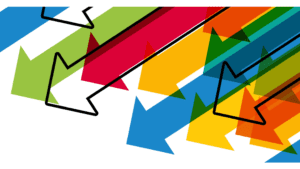Development teams require a pipeline for delivering frequent and reliable changes to applications. The continuous integration and continuous delivery pipeline, or CI/CD tools, provides developers with the necessary implementation methods.
Continuous integration is a coding and management philosophy designed to permit the use of various tools and platforms while controlling repositories against changes. Primarily, CI provides consistency and automation into the building and testing of applications, allowing for more frequent and committed code changes.
Continuous delivery is another automation process that follows CI. Its responsibility is the automation of application delivery to specified infrastructure environments.
CI/CD is the natural progression of “quality at speed.” The pipeline allows for continuous testing and consistent delivery, including environment-specific parameters.
The Best CI/CD Pipeline Tools
With the transition toward DevOps and Agile culture to ensure application quality and accelerate deliveries, enterprises must rely on CI/CD tools. Unfortunately, it is challenging to pick among the ever-growing list of pipeline options, including AWS CI/CD and GitHub.
While many CI/CD options are available, only a select few stand out. The top 12 options offer various features and advantages over other, simpler interfaces.
1. Jenkins CI/CD
A free, open-sourced CI/CD tool, Jenkins has an active community. As an automation server, it is mainly used for the central build and CI process.
The beauty of the system is its self-containment. It is a Java-based program and has packages for macOS, Windows, and Unix-like operating systems. Several key features of the program include:
- User-friendly interface
- Easy installation
- Support for distributed builds
- Support for Windows command execution and shells in pre-build steps
- Huge selection of community-contributed plugin resources
2. CircleCI
CircleCI will allow users one job without parallelism at no charge. Additionally, open-source projects can get three additional containers free. Other than these specific situations, you will need to select a plan. You can see pricing when you sign up.
The benefits of using CircleCI include the automation across pipelines and the integration with GitHub, Bitbucket, and GitHub Enterprise. Some notable features include:
- Running builds using a virtual machine or container
- Automated parallelization
- Easy debugging
- Brach-specific and continuous deployment
- Automated merging
- Custom commands
3. Bamboo CI/CD
With multiple pricing tiers based on agents instead of users, Bamboo might not make the top of a developer’s CI/CD tools list. However, there are several reasons and features to change such perceptions.
As a CI server, Bamboo automates the management of application releases, creating a CD pipeline. The tool specializes in the building of applications, including:
- Functional testing
- Tagging releases
- Assigning versions
- Deploying new versions
- Activating new versions for production
4. Travis CI
As a hosted CI/CD service, clients can test private projects on Travis CI for a fee. However, open-source projects are not charged.
While Travis CI can automatically detect new code commits, the truly special thing about the service is the support of multiple languages and build configurations. Some languages developers can use include Node, Python, PHP, Perl, Java, etc. A few of its key features include:
- Pre-installed database services
- Pull request support
- Auto deployments
- Live build views
- Quick setup
5. TeamCity
With both proprietary and free licenses available, TeamCity is a commercial tool and belongs to JetBrains build management and continuous integration server. Running in a Java environment and integrating with IDEs and Visual Studios, TeamCity is a versatile CI /CD option.
With the ability to support open-stack and .NET projects from Windows and Linux servers, you might be hard-pressed to find a more capable option. The standout features include:
- Easy server customization, extension, and interaction
- Flexible user management
- Reliable CI server
- Simultaneous running of parallel builds on different environments
- Reuse of configurations and settings of the parent project to the subproject
6. GoCD
GoCD is an open-source and free tool from ThoughtWorks. It allows developers to use modern infrastructures when building and releasing software.
As an open-source system, teams have numerous plugins to use and choose from. Additionally, the tool has several exciting features, including:
- Promotion of trusted artifacts
- Configured dependencies for on-demand deployments and fast feedback
- Allowed deployment of known good versions of applications
- Visibility of upstream and downstream
- BOM for any deployment with Compare Builds feature
7. Codeship
Codeship supports automatic and early software releases on its hosted platform. The platform’s primary use is the optimization of the testing and release processes for software companies.
While you can use the service on up to 100 builds per month for free, most users opt for the unlimited options, starting at $49 per month. The price varies depending on the number of parallel pipelines or concurrent builds.
Codeship is compatible with any cloud environment, tools, and services. Its simple UI and turnkey environment allow for faster deployments and builds.
8. Gitlab CI
GitLab provides a suite of tools for commercial developers at no cost for individual users. Teams can upgrade to the premium or ultimate options for either $19 or $99 per month, respectively.
The platform allows users to deploy code, trigger builds, and run tests. Some of the standard features include analytics, issue tracking, and a wiki. Other dominant features are the ability to manage, design, and develop code from a single version control system, expanded collaboration functions through a single source, and the automation of releases and delivery.
9. Shippable
Developed by Jfrog, Shippable is a leading CI/CD tool, allowing DevOps teams a predictable, error-free option for frequent software releases. Using its interface, developers can connect integral DevOps activities and tools into an event-driven and state-based workflow.
Shippable is compatible with several other tools like Cucumber, Nose, GitHub, BitBucket, Docker, HipChat, and Kubernetes. Additionally, with the SaaS variant and the Shippable Server, developers can choose to deploy on the public or private Cloud.
10. Concourse CI
If a DevOps team uses Vagrant in their processes, Concourse CI is the tool for them. Built as an open-source CI/CD tool, it uses an intuitive UI to streamline assessment and build execution.
Concourse CI uses Docker containers to handle specific tasks in a job, ensuring dependency control and limited build interference. Additionally, every job in Concourse includes a detailed building plan with information about dependencies. The tool can also automatically update and archive pipelines when appropriately configured.
11. Codefresh
With complete GitOps support and unlimited scalability, the Kubernetes-based CI/CD platform Codefresh is built for optimum speed. The Kubernetes Dashboard provides a clean and approachable way to monitor clusters for deployment. Additionally, the release dashboard offering built-in chart repositories and 1-click rollbacks allows developers to manage Helm releases efficiently.
Codefresh Runner, the tools command-line interface, provides superior security with scalability for deploying and running on Kubernetes’ clusters. Codefresh also provides an on-premise variant or cloud variant, depending on the client’s needs.
12. GitHub
As a relatively new introduction into the CI/CD arena, GitHub Actions would appear to have a lot to prove. However, GitHub is a staple in the developer and programmer industries; it is not hard to see how this 2018 tool is already making a splash.
For users already familiar with GitHub Repo, GitHub Actions allows for quick integration. Developers can create custom workflows that benefit the project throughout the SDLC using different actions and tasks. Best of all, these actions can be automated for easy implementation. While there are many reasons to get excited about GitHub CI/CD, several of the most promising features include:
- Creating, reusing, sharing, and forking development practices
- Performing multi-container testing with added Docker support
- Full integration with GitHub
- Custom and prefab CI templates
The CI/CD Best Practices
The DevOps movement pushes for efficiency, and it is precisely this philosophy that leads to the development of CI/CD tools. More and more companies realized the gap between development and IT resulted in costly problems and time-consuming remediation efforts in the later stages of the SDLC. By implementing specific practices throughout the SDLC, teams turn out quality work faster, which is crucial in the current technological environment.
However, teams must realize CI/CD pipelines are not stagnant processes; they are tools that require constant analysis and tweaking. When applying or defining a team’s CI/CD pipeline, there are several best practices to consider.
Build the CI/CD Pipelines Once
Many DevOps teams make the mistake of creating a new build at every stage. Unfortunately, when crews rebuild the software to suit different environments, they risk the introduction of inconsistencies, ultimately depleting confidence in previous tests.
It is best to use the same build artifact throughout the process, promoting it through the pipeline to the live release. Using this practice requires an environment-antagonistic build, meaning files, parameters, configurations, or scripts need to live through the deployment script rather than the build.
Using this technique, teams build once and gain confidence throughout the SDLC. While all elements should stem from the same source control system as the project, the build should reside in the artifact repository.
Monitor and Measure Your CI/CD Pipeline
The implementation of monitoring in a CI/CD pipeline is standard protocol, alerting development teams to any trouble as early as possible. While monitoring is OK, teams need to analyze data to improve pipeline design.
Looking into the analytics, team managers can determine the use of pipeline infrastructure. Comparing data like triggered builds per hour, day, or week, DevOps teams can learn when to scale the pipeline for greater efficiency.
Additionally, reviewing CI/CD information can alert teams to deployment delays or average speeds. Knowing how long projects are taking can provide insight into the need for performance optimizations and investments.
Finally, testing can let teams know when other strategies, such as parallelization, are necessary. It can also highlight focus areas for more tests.
Clean Your Environments
Between each deployment, pre-production environments need cleaning to make the most of testing. Long-running environments become cluttered with configuration changes and updates.
Environments diverge over time, meaning that pass-fail results from testing might return different results from the original setup. Beyond unreliable tests, cluttered environments come with hefty maintenance costs.
An easy way to manage environments is with containers. Developing, managing, and eliminating containers with each new deployment is doable, leading to consistent and scalable environments and dependable results.
Make It a Team Effort
The purpose of DevOps and the CI/CD pipeline is to break down the barriers between development, tests, and operations. Through CI/CD, teams are forced to collaborate and cooperate.
A successful pipeline requires input from all development and delivery disciplines. By using and acknowledging the expertise and talent from different working pools, teams can deal with potential problems as they arise, rather than leaving everything to the last minute, leading to production delays and expensive and time-consuming remediation efforts.
Collaboration creates a sense of shared responsibility, contributing to a sense of empowerment for individual team members. Additionally, it creates a culture of trust, leading to a better organizational culture.
CI/CD Benefits
The primary benefit of CI/CD is the ability to continuously integrate code into an access repository that is openly shared with the DevOps team. The collaboration expedites quality applications and software delivery because it streamlines testing, analysis, and mitigation. While the unification of several departments into one cohesive team creates efficiency, there are other CI/CD benefits as well:
- Fault isolations
- Smaller code changes
- Greater test reliability
- Accelerated Mean Time To Resolution
- Reduced backlog
- Faster release rate
- Increased accountability and transparency
- Reduced costs
- Improved maintenance and updating methods
- Greater end-user experience
As teams evolve and commit to DevOps practices and implement CI/CD strategies, they will begin to notice a need for integrated and capable software composition analysis. Even with an optimized CI/CD pipeline, the use of OSS to accelerate build times leaves projects open to vulnerabilities and potential exploits. SOOS provides developers with a security option that fully integrates into their existing pipelines. If you are interested in protecting your development, head on over and sign up with SOOS for a free trial. No credit cards or commitments are required.