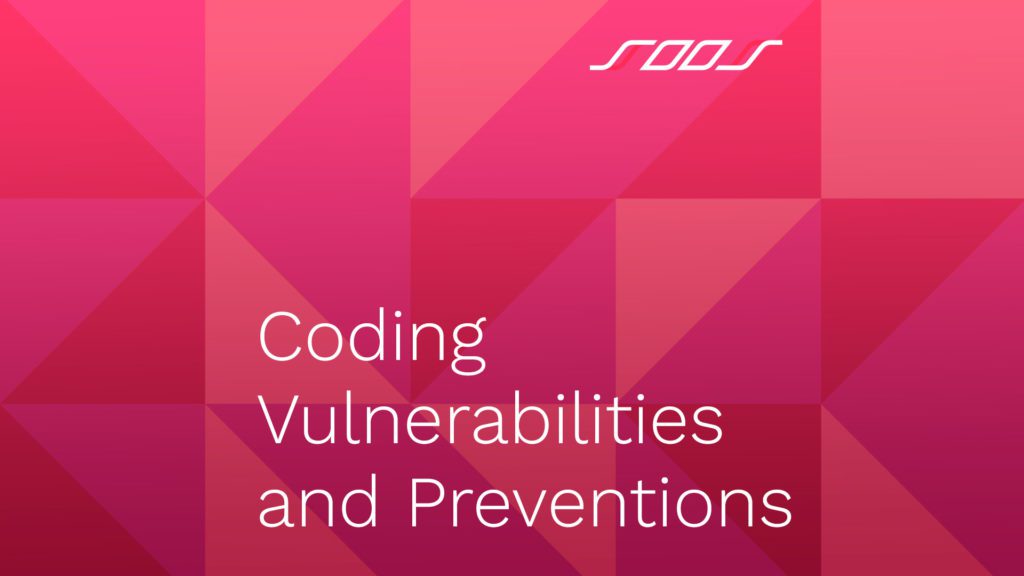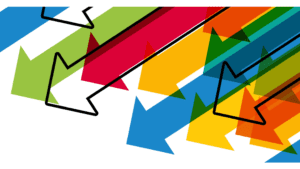Software vulnerabilities have existed since the advent of the internet. Errors, defects, bugs, and oversight give cybercriminals the advantage they need to steal data, hijack servers, or manipulate your systems. The more complex the technology, the more sophisticated the hackers’ techniques. The only way to thwart bad actors and secure your enterprise is to ensure you continually scan your code for vulnerabilities and remediate them immediately.
What Are Coding Vulnerabilities?
A code vulnerability means that there is a deficiency in the code that compromises the security of your application. The risk is that a hacker can exploit the flaw to gain access to your data, application, or servers. Unfortunately, vulnerabilities are not unusual. At least one flaw exists in 76% of applications, and 34% have more than four.
Preventing Coding Vulnerabilities
Where there is code, there is a potential security risk. Whether you write new code, use third-party libraries or applications, or some combination of the two, there will be known and unknown flaws that can put your enterprise at risk of nefarious actors. Vulnerabilities not only give cybercriminals an advantage and put your organization’s security at risk, but they can impact your application’s performance. It is the responsibility of the entire DevSecOps organization to ensure that you have remediated known risks and prevented new ones.
Fortunately, there are several ways you can increase the security of your processes and your code. Adding security requirements to the requirements and design phase of your SDLC, along with functional requirements, is a must. Where functional requirements detail what should happen, security requirements will cover what should not happen. Following secure development guidelines, implementing continuous testing practices, and scanning all open source software for known vulnerabilities before using it will reduce the risk of intrusion.
However, scanning and testing aren’t one-and-done propositions. There is the opportunity for new risk with every code change, bug fix, and security patch. That means you must continually scan and test your code to remove coding errors, uncover new vulnerabilities, and prevent the threat of intrusion.
Evaluate Coding Errors
If your application allows users to submit or receive data, you are almost guaranteed to have vulnerabilities. One of the most prevalent is injection, where malicious code is added to a website. Broken authentication is a similar intrusion that allows cybercriminals to gain access to a user’s account. These exploits are often due to missed security requirements and coding errors that weren’t adequately tested.
A best practice is to review the OWASP Top 10 and the SANS Top 25 for common coding errors. Some top coding errors include:
- Syntax Errors – Computer code has grammar rules like written language. Missing punctuation can affect how someone interprets a message, and it works similarly with syntax errors in code. A missing delimiter like a parenthesis could affect how the application interprets the code. For instance, the application may stop altogether, or it may behave unpredictably.
- Logic Errors – Logic errors are harder to detect. A logic error is where you ask for one thing but mean another, like sorting from oldest to newest instead of vice versa.
- Compilation Errors – Compiling is where some high-level programming languages are converted to lower-level code that the computer can act upon. If it can’t compile, the code won’t run, and you can’t test it.
- Runtime Errors – These types of errors often impact the usability of your application, preventing the end user from successfully executing a task. These can be easily missed with “happy path” testing. For instance, your code automatically capitalizes the first letter of a name when a user enters it in lowercase. However, the test only ensured that the capitalization was executed correctly and did not evaluate the effects of a user leaving the name blank. Runtime errors can also become apparent when moving code from the developer’s machine to a web server.
- Arithmetic Errors – Something simple can have a catastrophic effect. Using incorrect units of measure, dividing by zero, or using wrong percentages can have unforeseen and sometimes costly impacts on your application. NASA experienced this in 1999 when a math error caused them to lose a $125-million spacecraft.
- Resource Errors – Proper resource allocation is critical for the proper, efficient function of an application. A coding error like an infinite loop can cause a resource error. Discovering a resource error can be more difficult on powerful machines, where it takes longer to exhaust system resources.
- Interface Errors – An interface error happens when the application expects something that wasn’t supplied, such as parameters for an API. The error can be misleading and difficult to detect that it is from the caller’s side.
Focus on Security
Security threats are initiated through insufficient security policies, poor coding practices, inadequate testing, and ignoring secure coding guidelines. Don’t underestimate the ability of a hacker to find and exploit any weakness. It takes diligence, experience, and proper training to identify and prevent security risks in a constantly evolving landscape. Security should be a top focus for your architecture and incorporated into every step of your software development lifecycle.
Evaluate Third-Party Vulnerabilities
Custom code is primarily used today for creating proprietary functionality and features. That’s because open source components are available to leverage for standard or repetitive features and functionality. However, with convenience comes risk. Developers should scan for known vulnerabilities before downloading any software.
Today, open-source components comprise approximately 80% of software applications. Though confidence in and adoption of third-party components are increasing, developers must be diligent about scanning for known vulnerabilities and searching those lists for advice on remediation and access to security patches. Both active and passive scans should be employed for SAAS or software as service applications and third-party web applications. Security solutions should be an integral part of your CI/CD pipeline so that they are executed with every build.
Remediate Vulnerable Components
Remediation of vulnerable components depends largely on visibility into where they are used. That isn’t a strong suit for most organizations. There are trillions of open source components available, and many applications use hundreds of unique ones. Developers tend to download their favorites and use them repeatedly over time.
Unfortunately, that habit introduces even more risk. Over time, more vulnerabilities are discovered. If your organization doesn’t adequately track this type of code and the developer uses outdated components, it can introduce new risks. Even if your organization isn’t aware of these vulnerabilities, you can bet the hackers are and are actively searching for how they can exploit them. Resolve code exposure through application security testing tools like static application security testing, interactive application security testing, and open source analysis throughout your SDLC.SOOS provides the most reliable and cost-effective solution. It is a comprehensive software composition analysis solution designed for the entire DevSecOps team. With SOOS, you don’t have to worry about tiered pricing or limited functionality. You can scan your open-source software for vulnerabilities, exclude license types, and complete compliance worksheets accurately and reliably.