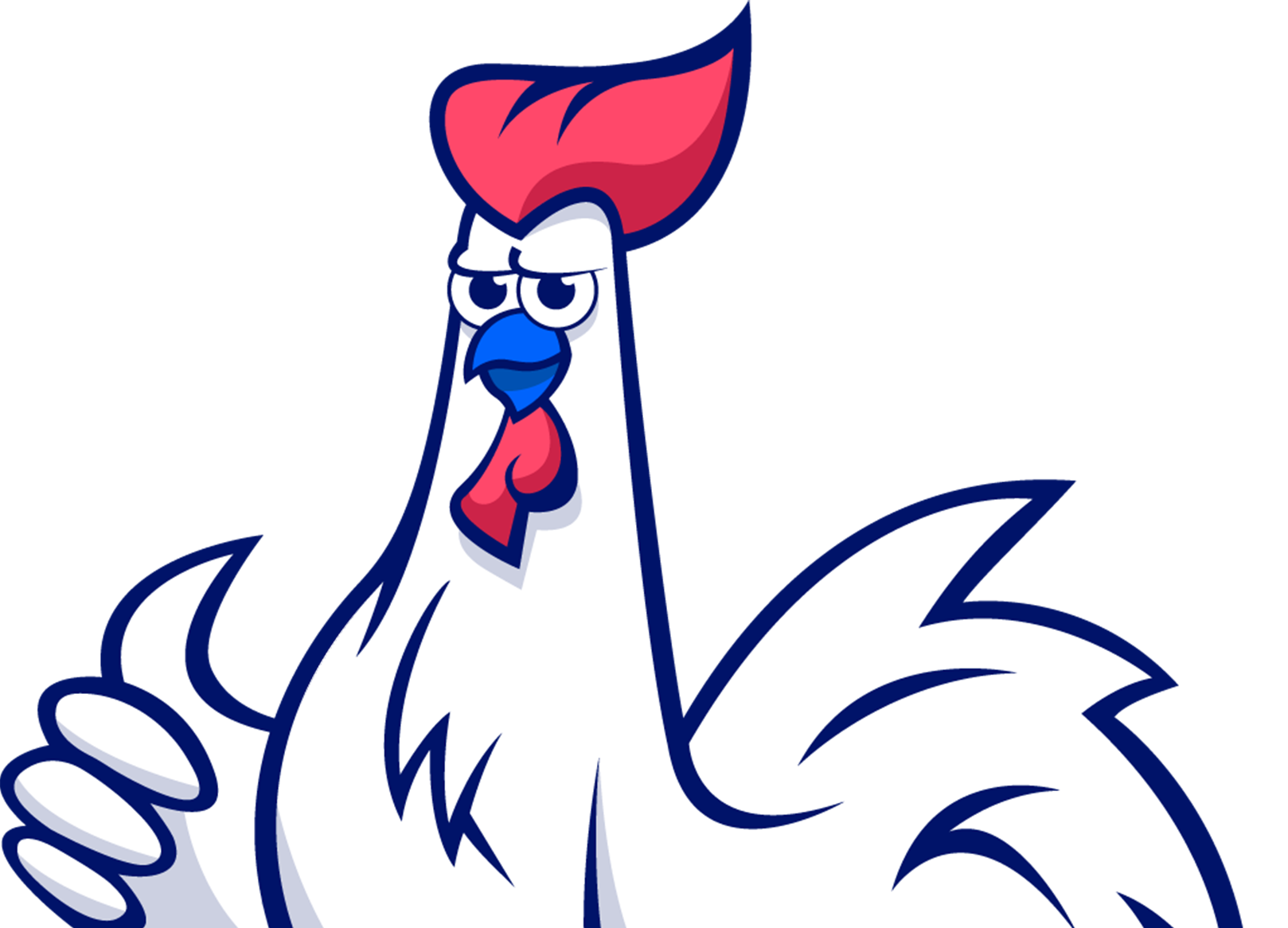Azure DevOps Vulnerability Code Scan Integration
SOOS integrates directly into your Azure DevOps build and test process to provide a deep dependency tree scan for open source package vulnerabilities, license usage, and governance rules. Automate vulnerability scans in your Azure DevOps pipeline when you execute a build or commit a change.
SCAN YOUR CODE
AND TRY FOR FREE!*
Unlimited Projects. Unlimited Users. Unlimited Scans.
No credit card is required.

Find. Prioritize. Fix. Monitor.
Open source intelligence and open source license management for all your teams.
How easy is SOOS Azure DevOps Integration?
It’s easy getting SOOS scans integrated with your Azure DevOps pipelines and workflow.
In the SOOS App – click the Integrate button in the SOOS menu, choose CI/CD and follow the SOOS Azure DevOps Integration directions. Put the SOOS provided files in a directory in your project repository, setup some enviromental variables, and get an invite from us for our SOOS Azure DevOps task, add it to your pipeline file and you’re ready to go! Azure DevOps integration examples and instructions can be found in our SOOS AzureDevOps GitHub repository.
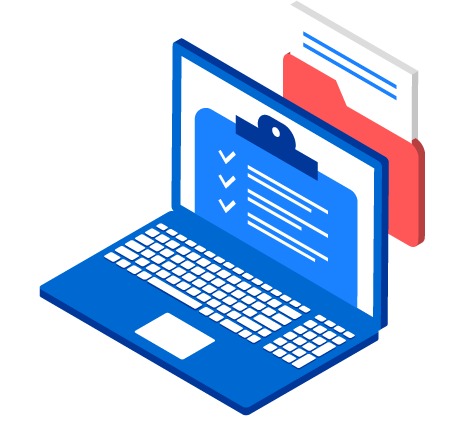

What else do you get with SOOS?
- Unlimited Projects
- Unlimited Users
- Unlimited Scans
- CI/CD Integrations
- Typo Detection
- Suggested Fixes
- Rich Vulnerability Management Dashboards
- SBOM generation
- Open Source License Management
- Issue Trackers
- Robust Governance Package
Integrations
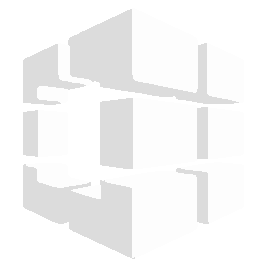

We support major programming languages.
 Java
Java Python
Python Ruby
Ruby .NET
.NET JavaScript
JavaScript PHP
PHP Gradle
Gradle Rust
Rust Dart
DartSOOS builds a comprehensive database by following the deep dependency tree of any open source project to find reported vulnerabilities and remediations (including those found deep in open source code project repositories like Github security issues) which is used by SOOS’s cloud-based software vulnerability scanner. This means you don’t miss important warnings about libraries/packages you have included in your application. SOOS also supports vulnerability analysis for Node/NPM, RUBY, Java/Maven, and .NET/NuGet